Canon CaptureOnTouch Software
Scan, Process, Convert and Share
CaptureOnTouch is a scan application that works with Canon imageFORMULA Document Scanners through their TWAIN driver. With a user friendly and easy operation, it offers a simple and intuitive scanning experience. The multiple functionalities allow to scan to various destinations and formats and to create searchable and editable files.
- Versatile File Saving & Sending Options - Can create multiple file formats and easily scan to multiple destinations
- Easy Operation - An easy-to-use software with intuitive icon-based operation
- Powerful OCR Processing - Easily transform and convert documents into editable and searchable files
- Index Scanning Using Zonal OCR and Barcodes
- Barcode Separation & File Naming
- Import Files From Digital to Support Combining Digital and Paper Files in One Scan Client
- Scan to Word, Excel & Email
Benefits of CaptureOnTouch
CaptureOnTouch can perform up to 3 outputs with a single scan and can create multiple file formats such as PDF, JPEG, TIFF, BMP, PDF/A, PNG, PowerPoint, Docx and Xlsx*.(*Docx and Xlsx format are available only for CaptureOnTouch V5 Pro with installing additional OCR module)
Thanks to its functions it can scan with optimal image quality, automatically organise a batch of documents and allows to create multiple files that can be stored, sent by email or uploaded to Cloud services.
Index File Function
The Standard and Pro versions allow users to setup zonal OCR fields to send files as index data or use in file naming schema and can support up to 30 languages and can recognise two fonts.
Users will be able to transform static content into smart, editable and searchable PDF thanks to the Optical Character recognition (OCR). This function allows to recognise and process texts from the scanned document, then extract and change data into binary. It also allows to edit, copy and paste from the PDF outputs, or to identify text table when saving the document to Office formats such as pptx, docsx and xlsx.
Batch Separation
Scan batches of documents into separate files or folders using a blank page, counter, zonal OCR, patch code or barcode (with optional module).
Change scan settings before pressing the ‘Scan more pages’ button to create a file with mixed content, such as images scanned from both plain paper and passports.
Scan To Apps
Send scanned documents to a comprehensive range of cloud-enabled services, including SharePoint, Google Drive, SugarSync, OneDrive and Dropbox
The software provides two scanning methods that can satisfy various needs and different Plug-ins to co-work with a variety of applications.