Buying Guide
With a range of services suited to any budget and top brand scanners including Brother, Canon, Epson, Kodak, Fujitsu and Panasonic available, RTS Imaging Superstore prides itself on providing scanners for both domestic to commercial use, from small scale scanners to machines capable of processing thousands of documents every single day. To make this wealth of information more manageable, look for our 'Quick View' providing a quick description and possible applications of each document scanner, or please feel free to contact us and speak to one of our friendly team if you require more information.
Which scanner should I buy?
With several models available from every manufacturer, choosing the right scanner can be confusing. Here at RTS imaging superstore we try to make the process a little easier, on each manufacturers page (eg Canon Scanners) we have put some key facts on each scanner. Paper size, Paper Capacity & Scanning Speed is shown on each product in the collection page.
Another important thing is throughput. It is best to think about how much scanning you are actually going to do in a day/week/month. There is no point buying a scanner that is capable of 100,000 scans a day if you are only scanning 100 pages a day.
While these things are important, another thing to take into consideration is warranty, Some manufacturers offer 3 year warranty as standard on certain models (eg Kodak S2050). Here a RTS imaging superstore we also offer an exclusive warranty upgrade on selected scanners giving you an extra 12 months for piece of mind.
RTS Imaging Superstore also offer 3 year maintenance agreements (Scanner-Care) which you can take out at the time of purchasing your new scanner. These give you an enhanced level of support over a standard warranty. (eg Next day on site repair). You can also extend these after the 3 years or take one out on your existing machine.
Here at RTS imaging Superstore we believe in adding value to your purchase. That is why we also offer free on site installation, set up and training on selected high performance scanners as well as offering exclusive warranty upgrades on selected desktop/workgroup scanners. (eg. Fujitsu FI-7160 Scanner)
From personal to production scanners we have the right scanner for you, each manufacturer has models suited to certain applications.
Brands
Brother Scanners Offer a Comprehensive Range of Document Scanners to Suit Every Home or Business. From Portable Scanners For People On The Go, To Fast, High Volume Scanners For Those Needing To Get Through Some Serious Paperwork
Epson Scanners offer a comprehensive range of scanners on the market to meet the shifting requirements between sectors – enabling the capture of high-quality images and documents as easily and quickly as possible.
Canon Scanners offer compact USB-powered scanners ideal for home and small offices to high-performance production scanners for digital mailrooms, backfile conversions or specialised projects.
Kodak Scanners offer desktop scanners with features from their production models to a vast range of high performance production scanners with unlimited usage.
Fujitsu Scanners offer state-of-the-art scanning solutions in the workgroup, departmental, and production-level scanner categories. From the popular ScanSnap series to the high performance fi 6000 series.
Panasonic Scanners offer desktop, high speed auto feed or flat bed, multi-sized and colour document scanners ensure they have a scanning solution to meet your scanning needs.
If you still can't decide which scanner is best for you please do hesitate to call us on 0800 328 1088. We are happy to give you expert help and advice and with over 18 years experience in the industry, we have helped individuals to large organisations such as the NHS.
Technical Jargon Information
ADF (Automatic Document Feeder) - stacks of paper can put into the scanner and then automatically fed through it, allowing the user to scan without having to manually place each page into the machine. The amount of paper that can stacked varies between scanners (this is shown on the product page).
Duplex - a document is scanned on both sides in one pass.
Simplex - a document is scanned only on one side each pass
Optical Resolution - The physical resolution at which a device can capture an image, typically 600dpi on document scanners. optical resolution will yield the best quality image.
Extended or Interpolated Resolution - resolution created digitally from the original optical resolution. Based on the values of these pixels, it can add additional pixels in-between each pair of known values to yield a higher resolution. This process does not increase image quality.
CIS (Contact Image Sensor) - are image sensors that are almost in direct contact with the object to be scanned. This is what captures the document image.
CCD (Charged Coupled Device) - are image sensors that use mirrors to bounce light to a stationary sensor. This is what captures the document image.
Blank Page Removal - A process in which the scanning software/driver removes blank pages from the batch of scanned documents.
Blank Page Separation - A process in which the scanning software separates batches of documents into separate files on scanning a blank page in between the batches of documents.